Disable Touchpad
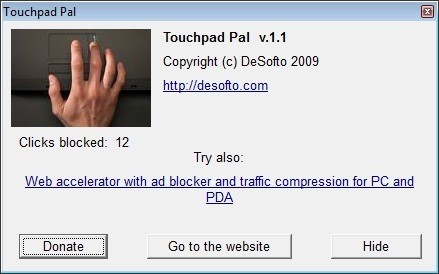
Touchpad Pal v.1.4
When you are typing a text on your laptop and your thumb accidentally brushes the touchpad, this leads to change the position of the cursor in your document and you need start typing again and again.
TouchpadPal v.1 2
TouchpadPal disables touchpad on laptop while typing.
Touchpad Locker v.1.0
Touchpad Locker prevents accidental mouse clicks when typing on laptop keyboard. When you type on a laptop keyboard you sometimes touch the touchpad which cause the cursor to move from the location you're typing in.

Disable Autorun v.1.0
Windows Vista and XP's Autorun have become a hotbed for virus & malware activity. You can selectively disable specific Autorun features to avoid big problems.
AutoRun Disable by Endpoint Protector v.1.0
AutoRun Disable is a free tool that helps you secure your PC. With it you can easily disable the possibly dangerous AutoRun feature of Windows (XP, Vista, 7).
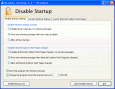
Disable Startup
Disable Startup is a free startup manager and monitoring program of www.disablestartup.com, it can scan all Windows Startups on your computer, and monitor all new startup items, provide protecting for Windows Startup from changes.

AutoRun Disable v.1.0.0.6
AutoRun Disable is a free tool that helps you secure your PC. With it you can easily disable the possibly dangerous AutoRun feature of Windows (XP, Vista, 7).
Auto Disable IME v.0.2.2011020501
Auto Disable IME is a Firefox addon,
Disable Add-on Compatibility Checks v.1.0
Disable Add-on Compatibility Checks is a Firefox addon, can remove the Add-on Compatibility Check feature from Firefox. While it used to be possible to disable add-on compatibility checking entirely, by setting the extensions.
Disable Autorun/Autoplay v.1.0
Disable Autorun/Autoplay is a freeware to disable or enable the Autorun/Autoplay feature of Windows. Online help will be available on disableautorun.com, no complex operations, very easy-to-use. Features: 1. Disables AutoRun on drives of unknown type
Disable Auto Eject v.1.1.0.1
Disable Auto Eject is a Small software for disabling the cd/dvd tray auto eject feature in windows vista, when the user click on the cd/dvd drive icon, and theres no cd/dvd in the drive.- No installation required. - Only requirement is that you have
Disable UAC v.1.0
Disable UAC can disable User Account Control (UAC) in Windows, it is a totally freeware, no complex operations and no professional knowledge, more FAQs from beginners will be updated on disableuac.com, no need installation,